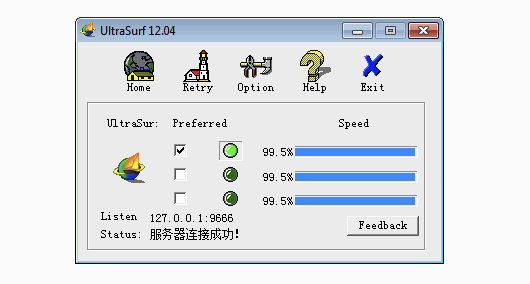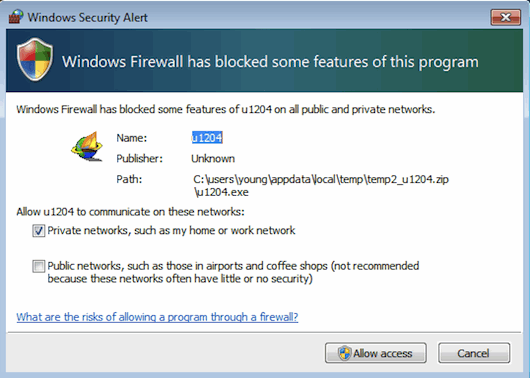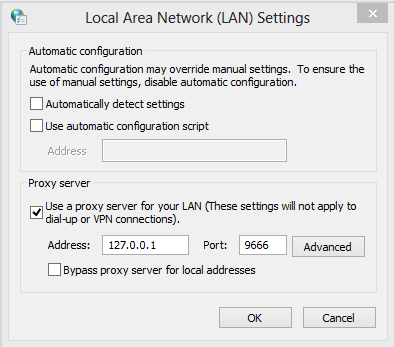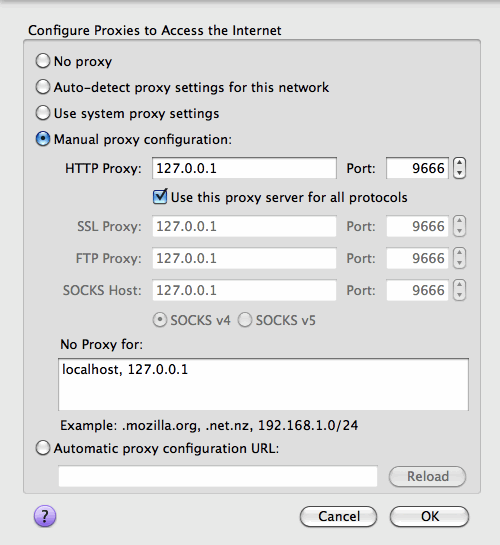How to Use UltraSurf 3 Basic Steps
Learn How to Use UltraSurf to unblock sites.UltraSurf is a Proxy Software, It is used to open blocked sites for which you don�t have privilege.
UltraSurf Usage Overview
The best thing about this software is that you don�t have to install it. It will allow you to visit your desired websites by giving you access through UltraSurf�s Servers.
Follow to following steps to set up an UltraSurfs connection.
How to Use UltraSurf -Steps
Step#1 Click hereto Download the software from UltraSurf�s Official Website. The Downloaded file will be a �ZIP File�. To Extract it you can use software like �WinZip� or �7ZIP�.
Step#2 Run the EXE file and you will see is it trying to connect.
When you will launch UltraSurf, you might get a �WINDOWS SECURITY ALERT�. Just simply click on allowing access to private networks and then click �ALLOW ACCESS�. it will take admins permission. Click �yes�.
Step#3 This last step is important. You have to select your BROWSER�s newtwork Proxy. if your are using other browsers rather than Internet Explorer. You need to add your proxy in �Manual Proxy Configuration� by adding127.0.0.1 and in option �PORT� add 9666.
Chrome:
If you are use Chrome you may find these settings in Options. Follow the following steps for chrome.
- Press Ctrl+Shift+Del Together.
- Scroll down and you maay find a �Show advance Settings�/
- Under �NETWORK�, Click on �Change Proxy Settings�.
- Click on LAN settings and add the information.
You may find the Firfox settings herePreference �> Advanced �> Network �> Settings