XBMC Free Download
XBMC Free Download Latest Version Setup for Windows. It is full offline installer standalone setup of XBMC XBOX Media Center for Windows 32 bit 64 bit PC.
XBMC Overview
XMBC is a multimedia control panel that can be used for playing and video contentas well as for viewing images. Seamless playback is ensured so that you can enjoy every bit of it. It is a cross platform application that can be run on Windows, Linux, Mac and Android OS. This easy to use application comes in 30 plus languages so that user from any region can understand and learn how to use this application.

XBMC has a very simple and user friendly interface and you can navigate through audio and video content easily. One setback is that XMBC has no option available in order to exit full screen mode. XMBC can also let you know current temperature and weather forecast for next three days. There are numerous viewing options for images like image wrap, list, big list etc. The videos can be organized in a playlist so that you can watch your favorite videos in one go. Besides this you can Play any Media File in VLC Media Player.
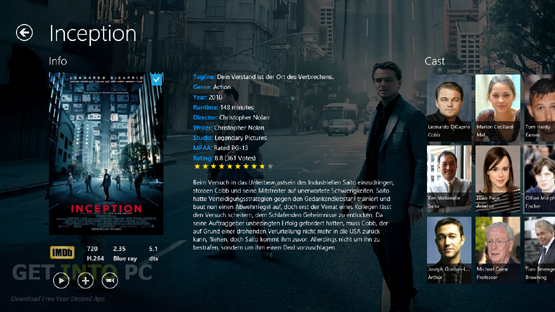
All in all XMBC is a very simple and easy to use application which will allow you to play audio/video content seamlessly.

Features of XBMC:
Below are some noticeable features which you�ll experience after XBMC free download.
- Can play audio/video content seamlessly.
- Can view images.
- Can check current temperature.
- Can check forecast for next three days.
- Simple and user friendly interface.
- Can organize videos in playlist.
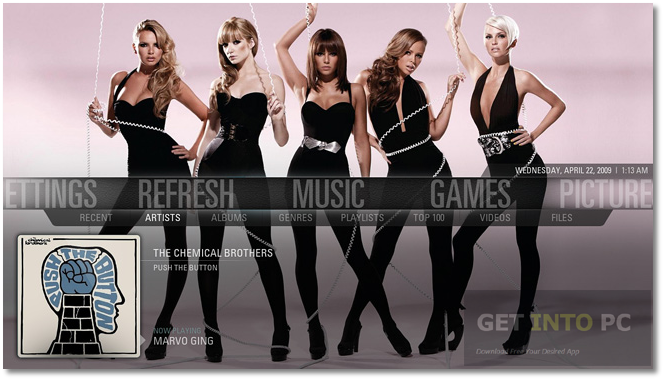
XBMC Technical Setup Details:
- Software Full Name: XBMC 14.1
- Setup File Name: kodi-14.1-Helix.rar
- Full Setup Size: 67.8 MB
- Setup Type: Offline Installer / Full Standalone Setup
- Compatibility Architecture: 32 Bit (x86) / 64 Bit (x64)
- Latest Version Release Added On: 9th Feb 2015
- License: Free
- Developers: Kodi

System Requirements For XBMC
Before you start XBMC free download, make sure your PC meets minimum system requirements.
- Operating System: Windows Vista/7/8/8.1
- Memory (RAM): 512MB of RAM required.
- Hard Disk Space: 200MB of free space required.
- Processor: Intel Pentium 4 or later.
XBMC Free Download
Click on below button to start XBMC Free Download. This is complete offline installer and standalone setup for XBMC. This would be compatible with both 32 bit and 64 bit windows.





