UNetbootin Free Download
UNetbootin Free Download Latest version for windows. It is full offline installer standalone setup of UNetbootin tool for making any Linux bootable USB.
UNetbootin Overview
Gone are the days when you needed CDs/DVDs for installing your favorite LINUX distributions now with minimum effort you can create bootable USB drives. UNetbootin is a handy application which will allow you to create live USB drive for Fedora, Linux and Ubuntu. With Unetbootin you can quickly install various UNIX distribution. UNetbootin can create about 40 most noticeable distributions and each of them are with various versions. UNetbootin is a cross platform application which means it can work on multiple OS like Windows, Linux, Mac etc. Personally I prefer Universal USB Installer because that supports Windows as well/

Along with creating a bootable USBUNetbootin can also permits you to frugalinstall of the distribution onto your system. Frugal install means you can copy all the data from your ISO file and can store it into your hard drive and from your HDD you can boot your operating system. It is the same process as if you are installing operating system from USB.

Installing of your Linux distribution is very simple. All you need to do is to select the desired USB drive or HDD where you want to install your operating system.UNetbootin can also be used for installing various system utilities like Parted Magic, SystemRescueCD which is a system repair and backup tool, NTPasswd and Gujin etc.
All in allUNetbootin is a very handy application that can be used for creating live USB drives.
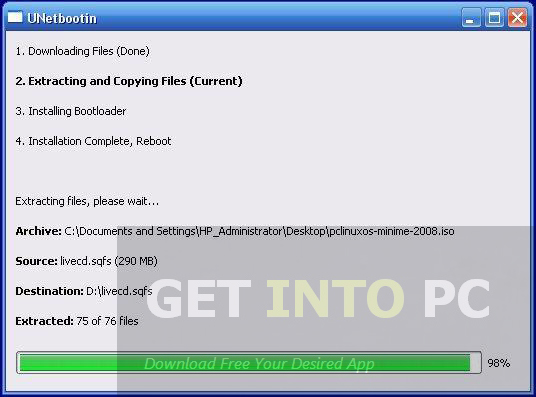
Features of UNetbootin
Below are some noticeable features which you�ll experience after UNetbootin free download.
- Can create live USB drives.
- Can quickly install various UNIX distributions.
- Cross platform application.
- Allows you to frugal install the distributions.
- Can install various system utilities. like Parted Magic, SystemRescueCD.
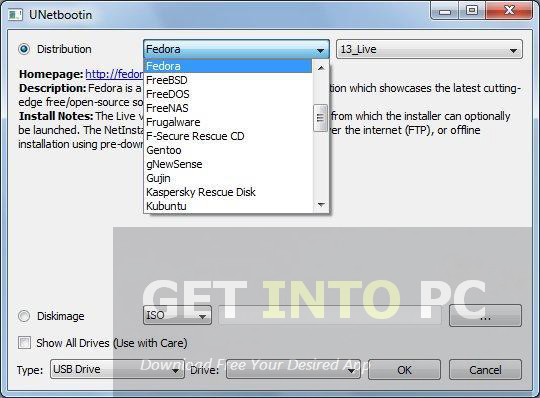
UNetbootin Technical Setup Details
- Software Full Name: uNetbootin 6.0.8
- Setup File Name: unetbootin-windows-608.rar
- Full Setup Size: 4.6 MB
- Setup Type: Offline Installer / Full Standalone Setup
- Compatibility Architecture: 32 Bit (x86) / 64 Bit (x64)
- Latest Version Release Added On: 15th Dec 2014
- License: Freeware
- Developers: UNetbootin
System Requirements For UNetbootin
Before you start UNetbootin free download, make sure your PC meets minimum system requirements.
- Operating System: Windows XP/Vista/7/8
- Memory (RAM): 512MB of RAM required.
- Hard Disk Space: 100MB of free space required.
- Processor: Intel Pentium 4 or later.
UNetbootin Free Download
Click on below button to start UNetbootin Free Download. This is complete offline installer and standalone setup for UNetbootin. This would be compatible with both 32 bit and 64 bit windows.





